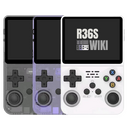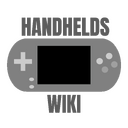R36S vs R36XX vs R36Plus vs R36H: Difference between revisions
From Handhelds Wiki
Jump to navigationJump to search
HandheldWiki (talk | contribs) |
HandheldWiki (talk | contribs) page links |
||
| Line 40: | Line 40: | ||
| colspan="2" style="text-align:center; background-color:#f9f9f9;" | | | colspan="2" style="text-align:center; background-color:#f9f9f9;" | | ||
<div style="width:300px; margin:auto;">[[File:R36S white front.png|300px|frameless|alt=R36S]] | <div style="width:300px; margin:auto;">[[File:R36S white front.png|300px|frameless|alt=R36S]] | ||
{{Clickable button 3|[[R36S|↪ R36S @ handhelds.wiki]]}} | |||
</div> | </div> | ||
|- | |- | ||
| Line 70: | Line 70: | ||
| colspan="2" style="text-align:center; background-color:#f9f9f9;" | | | colspan="2" style="text-align:center; background-color:#f9f9f9;" | | ||
<div style="width:300px; margin:auto;">[[File:R36XX.png|300px|frameless|[[R36XX]]]] | <div style="width:300px; margin:auto;">[[File:R36XX.png|300px|frameless|[[R36XX]]]] | ||
{{Clickable button 3|[[R36XX|↪ R36XX @ handhelds.wiki]]}} | |||
</div> | </div> | ||
|- | |- | ||
| Line 100: | Line 100: | ||
| colspan="2" style="text-align:center; background-color:#f9f9f9;" | | | colspan="2" style="text-align:center; background-color:#f9f9f9;" | | ||
<div style="width:300px; margin:auto;">[[File:R36Plus.png|300px|frameless|[[R36Plus ]]]] | <div style="width:300px; margin:auto;">[[File:R36Plus.png|300px|frameless|[[R36Plus ]]]] | ||
{{Clickable button 3|[[R36Plus|↪ R36Plus @ handhelds.wiki]]}} | |||
</div> | </div> | ||
|- | |- | ||
| Line 130: | Line 130: | ||
| colspan="2" style="text-align:center; background-color:#f9f9f9;" | | | colspan="2" style="text-align:center; background-color:#f9f9f9;" | | ||
<div style="width:300px; margin:auto;">[[File:R36H black t.png|300px|frameless|[[R36H ]]]] | <div style="width:300px; margin:auto;">[[File:R36H black t.png|300px|frameless|[[R36H ]]]] | ||
{{Clickable button 3|[[R36H|↪ R36H @ handhelds.wiki]]}} | |||
</div> | </div> | ||
|- | |- | ||
Revision as of 08:30, 21 June 2025
Devices in this test
- R36S from Factory Game Direct Store 1 (May 21st, 2025 for 27,91€)
- R36XX from Classic Game Store 1 (June 8th, 2025 for 30,74€)
- R36PLUS from Zhai Nan Store 1 (June 8th, 2025 for 34,79€)
- R36H from GAMEFIELD Store 1 (June 8th, 2025 for 32,17€)
For more devices, updated prices and links to trusted sellers + listings, check out the Handheld Buying Guide.
1 Buying through these affiliate links helps support the wiki. Your price stays the same. Commissions go toward devices, testing, documentation, and server costs.
Comparison
| R36S | |
|---|---|
| Price | ★★★★★ |
| D-pad | Not the best, but okay for the price |
| Face buttons | Not the best, but okay for the price |
| Start/Select/FN | Loud and clicky |
| Shoulder Buttons | Loud and clicky |
| Screen | Amazing screen with very good brightness |
| Wi-Fi | Adapter + Wi-Fi dongle needed |
| Comfortability | ★★★☆☆ |
| Firmware Support | ★★★★★ |
| Notes | Compact and very cheap retro emulation handheld. Price of 25€ is great and it's a nice entry device in this hobby. |
| R36XX | |
|---|---|
| Price | ★★★★☆ |
| D-pad | Same as the R36S |
| Face buttons | Same as the R36S |
| Start/Select/FN | Similar to the R36S |
| Shoulder Buttons | More ergonomic design, but similar to the R36S |
| Screen | Same screen as the R36S (Panel 4) |
| Wi-Fi | built-in |
| Comfortability | ★★★☆☆ |
| Firmware Support | ★★★★★ |
| Notes | It's basically a R36S revision with built-in wi-fi. The data cable/lanyard in the pic is optional and can be removed. |
| R36Plus | |
|---|---|
| Price | ★★★★☆ |
| D-pad | A little stiffer than the R36S D-pad, but still okay |
| Face buttons | A little louder than the R36S, but still okay |
| Start/Select/FN | Similar to the R36S |
| Shoulder Buttons | Similar to the R36S |
| Screen | 1:1 screen but same screen quality as the R36S |
| Wi-Fi | Most models come with built-in wifi |
| Comfortability | ★★★☆☆ |
| Firmware Support | ★★★★☆ |
| Notes | The bigger screen with 1:1 aspect ratio is very good for NES, SNES, GB, GBC, Vertical Arcade and PICO-8 emulation. |
| R36H | |
|---|---|
| Price | ★★★★☆ |
| D-pad | A little stiffer than the R36S, but still okay |
| Face buttons | A little quieter than the R36S |
| Start/Select | Similar to the R36S |
| Shoulder Buttons | A little quieter than the R36S |
| Screen | Same screen as the R36S (Panel 4) |
| Wi-Fi | Adapter + wifi dongle needed |
| Comfortability | ★★★★☆ |
| Firmware Support | ★★★★★ |
| Notes | More ergonomic because of the different form factor. Buttons are a little quieter, but it's missing the FN button. |
Other Projects at the Handhelds Wiki