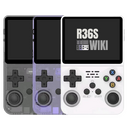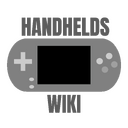BATLEXP G350 Advanced Guides ‐ Tutorials
From Handhelds Wiki
Jump to navigationJump to search
Enable WiFi connection[edit]
The BATLEXP G350 does not have built-in wifi but you can enable WiFi and connect to the internet in a few different ways.
- Compatible Dongle + OTG adapter (USB C to USB A)
- USB C to Ethernet Adapter
- Connecting your phone + USB tethering
Things you can do with an internet connection[edit]
- Transferring files with FileZilla or FileBrowser - see BATLEXP G350 File Transfer
- Syncthing to sync saves and states between devices
- Scraping
- Portmaster
- Firmware updates
- RetroAchievements
- Netplay
- Game Streaming/Moonlight
- rclone cloud backup
RetroArch Guides[edit]
- RetroArch Starter Guide (Core options, RetroAchievements, Cheats,...)
- Handheld Screen Settings (Overlays, Shaders, Colorization,...)
- RetroArch Perfect Overlays for 640x480 Handhelds
- RetroArch NetPlay on Handheld Devices
- Official RetroArch / Libretro Documentation
Other Projects at the Handhelds Wiki