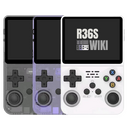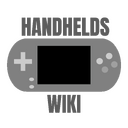R36S Clones
EmuELEC Clones[edit]

First spotted: 08 / 2024
Avoid buying a clone[edit]
Check the R36S Buying Guide for
- links to the cheapest listings
- trusted sellers
- general AliExpress advice/tips
- cheap accessories
- similar and better handhelds
| ✅ Trusted Stores AliExpress |
|---|
| ✅ 001 Ali Choice Store |
| ✅ BOYHOM Store |
| ✅ Factory Game Direct Store |
| ✅ Retro Game Supermaket Store |
| ✅ Trusted Stores Temu |
|---|
| ✅ WUDS Games on Temu |
| ✅ Trusted Stores Other Sites |
|---|
| ✅ Shenzhen Miratech Co., Ltd. on Alibaba |
| ✅ Xiaoyu USA branch on Amazon |
| ✅ Alphawolf Supply Co. on Shopee |
| ⛔️ Clone-Reported Stores - AliExpress |
|---|
| ⛔️ 3C Moker Store |
| ⛔️ FORYOUD Store |
| ⛔️ Game Hub Store |
| ⛔️ GAMINJA Global Store |
| ⛔️ Global Game Direct Store |
| ⛔️ HIFUN GAME Store |
| ⛔️ KYVG Store |
| ⛔️ Merak Game Store |
| ⛔️ Mizar Game Store |
| ⛔️ ProQueen Store |
| ⛔️ Shop1105078442 Store |
| ⛔️ Shop1104161362 Store |
| ⛔️ SUPER FUN GAME Store |
| ⛔️ Super Game Console Store |
| ⛔️ TT Super Player Store |
| ⛔️ Shop1104211046 Store |
| ⛔️ YYDZKJ Store |
| ⛔️ Clone-Reported Stores - Temu |
|---|
| ⛔️ Baijiai on Temu |
| ⛔️ Discount CC shop on Temu |
| ⛔️ FengYuanPreferred on Temu |
| ⛔️ Fly to the sky technology on Temu |
| ⛔️ HHC on Temu |
| ⛔️ LeYiXia on Temu |
| ⛔️ Natural beauty corporate on Temu |
| ⛔️ Staco Digital on Temu |
| ⛔️ Suier on Temu |
| ⛔️ YingShou on Temu |
| ⛔️ YLW Global on Temu |
| ⛔️ YUYIU on Temu |
| ⛔️ Clone-Reported Stores - Others |
|---|
| ⛔️ BSTXY on Amazon |
| ⛔️ D-MuXue on Amazon |
| ⛔️ focus_on_mall on eBay |
| ⛔️ Game Global Store |
| ⛔️ LEO BUY SHOP |
| ⛔️ Shenzhen Smart Concept Electronics on Alibaba |
| ⛔️ shopgamelab.com |
| ⛔️ shop.mashable.com - Retropian brand |
1 If you want to support this wiki, you can buy a device through one of these "affiliate" links. The price won't increase for you. Part of the recieved money will be used for aquiring new devices, testing and documenting them for the handheld community.
How to spot a clone[edit]
Known Software and Hardware differences and how to spot one of the EmuELEC clone variants:
- Most clone versions can boot without SD card(s) - Shows error message "We can't find any sytems!"
- Only one RAM chip instead of two (you can see differences without opening the device if you have a transparent R36S) - Attention: newer clones (G80D board) have 2 RAM chips like the original R36S
- Some clone versions only have 512MB of ram
- Standard ArkOS/AmberELEC not working (black screen and flashing red light)
- Different dtb files on the SD card - or none at all
- rk3326-evb-lp3-v12-linux.dtb
- rf3536k4ka.dtb
- rf3536k3ka.dtb
- Some run EmuELEC ES V4.7 (same firmware as the Gaminja/Kinhank K36)
- EMUELEC or EEROMS partition instead of EASYROMS on some clones
- "ArkOS 2.0 (release date)" loading message is missing during boot on some clones
- Charging animation when the device is turned off on some clones
- Different bootup sequence on some clones
- No wifi option - does not support wifi dongles on some clones
- FN button is mapped to the Y button (software problem?)
- Original has larger/thicker volume grills. The fake ones sometimes have thinner volume grills
- Some clones have buttons with different fonts like a Crooked/italic X button or very thin letters
- Retroarch System Information shows 497mb of system memory (retroarch > back to main menu > information > system) on some clones
- Darker shade of blue used for the X button on some clones
EmuELEC clone variant with internal storage
- The OS is on the onboard-storage (eMMC)
- Not compatible with the K36 or ArkOS for clones firmware image
- Weaker RK3128 SoC instead of RK3326
- How to add games
- R36S Internal Files (cores, gamelists)
Why clones are bad[edit]
- Most clone firmware versions still have problems with a dual SD card setup
- Lots of reports about audio output issues and inverted controls
- There are clones with lesser ram - 512MB instead of 1GB
- There are clones with the weaker RK3128 chip instead of RK3326
- There are clones with completely different internals (even weaker than RK3128) and absolutely no custom firmware support
- Lots of people struggling to get the G80 mainboard clones working with custom firmware
- If you lost your SD card, you need to try up to 10 different screen panel files (dtb)
- No compatibility with AmberELEC/PAN4ELEC, LineageOS (Android), Multiboot, Ambian
- Worse hardware parts are used on some clone models (Worse screen and brightness, louder shoulder buttons + they are very loose, louder L3/R3, Power and volume buttons are harder to press)
Image gallery[edit]
-
Image by L31x9H from Discord #gameconsole_r36s_etc - Note: some clones have the same board as the original R36S version
-
highlighted RAM chips
-
KMQNW000SM-B316 - Source: Reddit
-
CLONE WITH 2 RAM CHIPS - G80D-MB V1.0-20250609 vs standard R36S-V21 2024-12-18 mainboards
-
KMQNW000SM-B316 - Source: Reddit
-
"Sticker Clone" - KMQ7X000SA-B315 - Source: Discord
-
KMQ7X000SA-B315 - Source: Discord
-
"Sticker Clone" - KMQ72000SM-B316 - Source: Reddit
-
KMQ72000SM-B316 - Source: Reddit
-
KMQD60013M-B318 - Source: Reddit
-
Clone with 2 ram chips - Source: Discord - RF35XE-MB V1.1_20240508 - K36 has the internal name of "RF3500KG"
-
BOOT partition of one of the R36S EmuELEC clones
-
Image by Striike from Discord #gameconsole_r36s_etc (Retro Handhelds) - zoomed in on the crooked X button
-
BOOT partition of one of the R36S EmuELEC clones - Image by Send_it_96 from reddit
-
Looks like a normal R36S but it's a clone - Image by FiveMileDammit from reddit
-
Almost no options in the menu - Image by FiveMileDammit from reddit
-
One of the clone variants - "ArkOS 2.0 (release date)" loading message is missing during boot, God of War logo during boot sequence, EPIC-CODY is standard theme - (video at discord)
-
EMUELEC ES V4.7 - source
-
You can see through the plastic that it has only 1 RAM chip - source
-
Charging animation when the device is turned off - source
-
slightly different bootlogo (left=real r36s - right=emuelec clone) - source
-
EmuELEC clone boot logo differences: Font, additional "PLEASE WAIT LOADING..." text, brownish background, slightly squeezed image
-
Button and dpad differences - More info at this reddit thread
-
R36S EmuELEC clone with RK3128 - source
Teardown Gallery
- Here's Teardown of one of the EmuELEC clone variants with one RAM chip (by andreyq123): https://postimg.cc/gallery/HkVBDgG
Common problems[edit]
The stock SD card is as bad as on a regular R36S and tends to corrupt very fast.
Error Message During Boot - Can't find any sytems[edit]
Solution: Install one of the available custom firmwares to a new SD card, or follow the video guide below.
Stuck During Boot[edit]
Solution: Install one of the available custom firmwares to a new SD card.
Red blinking light during boot[edit]
This happens when you install the standard (or community maintained) ArkOS custom firmware on a clone.
Solution: Install/flash one of the clone specific custom firmware from below.
Custom Firmware for the EmuELEC Clone[edit]
-

Image by Slowpokefarm - R36S EmuELEC clone running the Kinhank K36 firmware -

Image by mattRlive - K36 running ArkOS firmware
ArkOS4clone[edit]
| ArkOS4Clone | ||
|---|---|---|
| Description | New Community Maintained Image of ArkOS for the K36 Console and Similar Clones | |
| Latest version | 
| |
| Download Link | ⬇️ GitHub | |
| Info | Based on the ArkOS R3XS community maintained firmware. | |
| Supported Devices |
| |
ArkOS K36[edit]
Development has been stopped for this project on August 25, 2025
| ArkOS K36 | |
|---|---|
| Description | Community Maintained Image of ArkOS for the K36 Console and Similar Clones (R36S Clone, K36, R36 Pro, R36 Max, U8 Handheld, RX6H) release by AeolusUX |
| Latest version | 
|
| Download Link | ⬇️ GitHub |
| Info | Check the reddit thread and the release notes on GitHub for the latest info. - a 2 SD card setup is not recommended! |
| ▶ Setup Guide | |
|---|---|
|
|
| Black Screen / No Sound Fix / dtb Files | |
|---|---|
| Description | You need to change these files on your SD card's BOOT partition if you have problems after flashing custom firmware. If you have no sound, go to Ports and click on "audio fix permanent". |
| Try each of these one after another | ⬇️ Device Tree Files Repository for the K36 and similar clones |
| Alternative sound fix (just use the one with the name of your dtb file) | ⬇️ Download |
ROCKNIX[edit]
Official ROCKNIX is now working on these clones. Use the "b" version from the download page.
| ROCKNIX | |
|---|---|
| Description | Official ROCKNIX is now working on these clones. Use the "b" version from the download page. |
| Download Link | Tool to patch the stock dtb file |
| Filename / Info | Use the "B" version from the nightly release page (ROCKNIX-RK3326.aarch64-20250430-b.img.gz) and edit your dtb file with the tool - ROCKNIX Wiki |
UnofficialOS[edit]
| UnofficialOS | |
|---|---|
| Description | UnofficialOS for the R36S clone. |
| Download Link | ⬇️ GitHub |
| Filename / Info | Clone and R3xS Instructions |
RetrOS[edit]
| RetrOS | |
|---|---|
| Description | Hybrid custom firmware for R36S clones. |
| Download Links | ⬇️ RetrOS @ GitHub - ⬇️ MEGA |
| Filename / Info | RetrOS-preview1.img – early development build |
EmuELEC[edit]
Original and modified K36 EmuELEC firmware images. Most of these custom firmwares run a little slower and have limited options compared to ArkOS or AmberELEC.
| EmuELEC 4.8 Beta (Modified by trananhquan) | |
|---|---|
| Description | Modified EmuELEC 4.8 Beta Firmware for R36S Clone |
| Download Links | Google Drive |
| Filename / Info | EmuELEC-R36SClone.aarch64-4.8-TEST-04212024-chi.img.gz – Updated RetroArch cores, Ethernet adapter support, Portmaster working
|
| K36S Stock Firmware (Modified by AeolusUX) | |
|---|---|
| Description | Stock EmuELEC 4.7 firmware for K36S, includes unlocked EmulationStation options and working FN button |
| Download Links | Google Drive |
| Filename / Info | EmuELEC-RF3500KG.aarch64-4.7-K36.20240823143713_EXPAND_EEROMS.img.xz – Expand EEROMS partition manually
|
| K36S Unlocked Stock Firmware | |
|---|---|
| Description | K36S EmuELEC 4.7 with unlocked EmulationStation options |
| Download Links | Google Drive |
| Filename / Info | HuaKeWei_RF3500KG_K36_ZED2024050006_EE4.7_Rlease_20240823.img.gz
|
| K36 Stock Firmware | |
|---|---|
| Description | Basic stock EmuELEC image for K36 |
| Download Links | Google Drive |
| Filename / Info | K36-Stock-EmuELEC.img.xz
|
| R36S/K36 EmuELEC clone dtb files | |
|---|---|
| Description | Device Tree file for R36S-based handhelds |
| Download Link Version 1 | Google Drive – MediaFire |
| Download Link version 2 | MediaFire |
| Filename / Info | rk3326-evb-lp3-v12-linux.dtb
|
| Mount TF2 roms SD card on the EmuELEC Clone | |
|---|---|
| Description | If you have problems with getting roms to show from the 2nd SD card follow the steps in this video (thanks to dandaman73).
|
| How to mount the TF2 card properly | |
Other[edit]
There are also modified UnofficialOS and AmberELEC Firmware versions available that can boot up the device, but have a few issues like no sound, general unstability and are Not recommended! to use. Source: KinHank K36 discord thread
| UnofficialOS Firmware (with EmuELEC kernel) | |
|---|---|
| Description |
UnofficialOS image built on EmuELEC kernel.
Not recommended!
|
| Download Link | |
| AmberELEC Firmware (with EmuELEC kernel) | |
|---|---|
| Description |
Standard AmberELEC image using EmuELEC kernel.
Not recommended!
|
| Download Link | |
| AmberELEC Pre-Release (with EmuELEC kernel) | |
|---|---|
| Description |
Pre-release version of AmberELEC on EmuELEC kernel. Not recommended!
|
| Download Link | |
ArkOS R36MAX / R36PRO[edit]
| ArkOS R36MAX / R36PRO | |
|---|---|
| Description | ArkOS version for the R36MAX / R36PRO |
| Download Link | ⬇️ Google Drive - outdated |
| More info | S0945_RF3536K4KA_YP2024110012_R36MAX_202411131854_ArkOS.img.gz - Source - outdated
|
Known Manufacturers/Distributors[edit]
User manual[edit]
This manual has been found on multiple temu listings. They even added "K36" to the device type info.
Link to full manual in lots of different languages: File:R36S-K36 clone user manual from temu.pdf
512MB RAM Clone[edit]
Temu clones often come with internal storage and one ram chip. These devices typically have 512Mb of ram and a 512Mb swap partition on the MMC. The MMC is 4Gb in size.
G80C mainboard[edit]
G80C-MB V1.1-20250319[edit]
First spotted: 05 / 2025
EmuELEC clone without eMMC storage. These should work with the Panel 8 dtb files.


G80CA-MB V1.2-20250422[edit]
First spotted: 05 / 2025
EmuELEC clone without eMMC storage. These should work with the Panel 8 or Panel 9 dtb files. (alternative download link)

G80CA-MB V1.2-20250423[edit]
First spotted: 08 / 2025
Clones with 2 RAM Chips[edit]
G80D-MB V1.0-20250609[edit]
First spotted: 07 / 2025
This is a clone with 2 RAM chips. ArkOS K36 works with the files of the Display Panel 10 version. Display Panel 5 could also work but with audio issues.
If your device works with Panel 10 files and your sleep mode is broken, try ⬇️these files. Hotkeys still don't work in N64 standalone emulators (September 5, 2025).







Known sellers:
- SUPER FUN GAME Store
- Shop1104202276 Store
Differences compared to a standard R36S
- Worse screen brightness
- Shoulder buttons are very loose (very noticable rattling while moving the device)
- Shoulder buttons are even louder than standard R36S
- L3/R3 louder than standard R36S
- Power and volume buttons are harder to press
- Smaller screw holes
- No BOOT partition (stock SD card)
- boot folder is on the EASYROMS partition (stock SD card)
- Controls in file manager are messed up. Select and start are up and down. dpad and joystick not working. (stock SD card)
- Wifi not working with dongle (stock SD card)
- No WiFi interference sound crackling (ArkOS K36)
- Up and down on the right joystick is inverted (ArkOS K36)
Boot folder content: https://discord.com/channels/741895796315914271/1344470041986596935/1400903882816622612
2 RAM Chip Clone R36S-V12[edit]
First spotted: 08 / 2025
This is another clone with 2 RAM chips. ArkOS K36 works with Panel 5 files, but has no sound.
Known sellers:
- SUPER FUN GAME Store
Differences compared to a standard R36S
- Some comes with a KIOXIA SD card
- No BOOT partition (stock SD card)
- boot folder is on the EASYROMS partition (stock SD card)
- Controls in file manager are messed up. Select and start are up and down. dpad and joystick not working. (stock SD card)
R36S-V20 2025-05-18[edit]
First spotted: 09 / 2025
Single RAM chip clone. Most of them only show 719mb of RAM in the RetroArch settings. There are also R36S-V20 2025-05-18 versions with 1GB of RAM which show 985mb of RAM in the RetroArch settings.
New LPDDR3 clone — this is most likely a re-marked Nanya NT6CL256M32-H1* LPDDR3. The ridiculous part is that ArkOS only reports 719 MB.
R36S-Power-MB 01 - 060625[edit]
First spotted: 10 / 2025
Works with Panel 8 files according to this reddit thread.
GB350 Clones[edit]
R36S V2.5[edit]
First spotted: 04 / 2025
There is no known custom firmware for the "R36S V2.5" as of October, 2025.
It's a gb350 clone. It uses the same OS as the g350 and sf3000. So my guess is it uses the same soc as the sf3000.
https://www.reddit.com/r/R36S/comments/1kbpz9y/comment/mtqo15i/?context=3
-
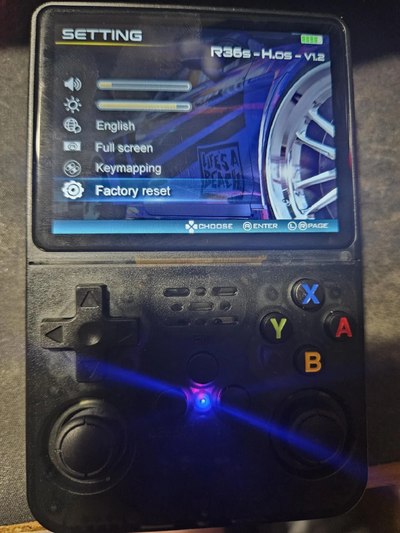
Same OS as the SF3000 and GB350 - image source -

"Please Insert TF Card" message - image source
Known differences:
- No visible RAM chips
- Different SoC chip (weaker)
- NANYA NT5CB128M16HP-DI 2Gb (256MB) RAM chip
- Maybe unsoldered mini-hdmi port?
- TF2-GAME Micro SD card port exists but not working
- Runs same OS as the GB350 and SF3000
https://github.com/game-de-it/testrepo/releases/tag/SF3000_StockOS
R36S V2.6[edit]
First spotted: 07 / 2025
Another GB350 clone. Same as the R36S V2.5.

R36HD[edit]
First spotted: 06 / 2025
R36HD seems to be another "R36S-like" device with GB350-like hardware/software - this one has a differently shaped d-pad and HDMI output so it's more obviously different from the standard R36S
More info aboit the R36HD:
R36HD 2nd version[edit]
First spotted: 06 / 2025
This one is also called the R36HD on aliexpress. Also called R46s in some listings. Same name as the last clone/R36S like device.
Could be another device with the GB350 internals according to discord.
Standard ArkOS Compatible Clones[edit]
R36S Clone #1 (R35S+ or R36S+)[edit]
This is a "good" clone version. It can run the standard ArkOS version. Compared to the EmuELEC clone, this type is very rare.
First spotted: 06 / 2024
Update 09 / 2024: Not available anymore
Backlabel is R35S+ or R36S+
Known differences:
- The holes around the joysticks are smaller
- Labels on the buttons are thinner
- Different joysticks
- Original screen version
- The buttons feel different
- Some have a green LED light instead of blue
Sources:
It's unclear where/how those clones are sold. If you look at "R36S" listings on aliexpress, and check the review pics, you can spot a few of these clones there. These clones are also found in the reviews from 3C MOKER Store (July 2024).
No TF2 roms card slot Clone[edit]
This is a "good" clone version. It can run the standard ArkOS version. Compared to the EmuELEC clone, this type is very rare.
First spotted: 10 / 2024
Known differences:
- no TF2 roms card slot
- no removeable battery cover
- no label on the back buttons
- color on the front buttons missing
- latest ArkOS is working fine
Round D-pad Clone[edit]
This is a "good" clone version. It can run the standard ArkOS version. Compared to the EmuELEC clone, this type is very rare.
First spotted: 12 / 2024
Known differences:
- Rounded D-pad
- New box with an Assassins Creed image
- No indentation for the letters in the face buttons
Sources:
Unknown[edit]
Not enough info about these.
Y3506_V04_20250529[edit]
First spotted: 08 / 2025
Single RAM chip "Soy Sauce" R36S.
According to this thread it's working with the standard ArkOS and Panel 6 files.
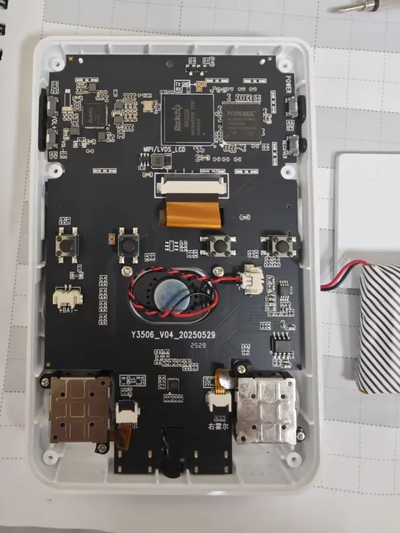
Avoid buying a clone
Check the R36S Buying Guide for
- links to the cheapest listings
- trusted sellers
- general AliExpress advice/tips
- cheap accessories
- similar and better handhelds
Other Projects at the Handhelds Wiki