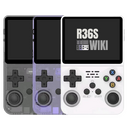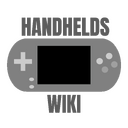R36S Handheld Wiki: Difference between revisions
miraheze>Manster No edit summary |
HandheldWiki (talk | contribs) No edit summary |
||
| (41 intermediate revisions by 2 users not shown) | |||
| Line 1: | Line 1: | ||
{{#seo: | |||
|image=R36S wiki logo 1000x1000.png | |||
|title=R36S Handheld Wiki | |||
|description=Detailed firmware guides, troubleshooting, compatibility lists, modding tutorials and more for the R36S handheld game console | |||
|keywords=R36S, K36, R36S clone, handheld console, portable console, budget handheld, retro handheld device, custom handheld, DIY handheld, portable emulator device, firmware, custom firmware, firmware update, firmware flashing, firmware rollback, emuelec, arkos, amberelec, rocknix, retroarch, emulator software, operating system, handheld OS, open source firmware, software installation, system update, firmware bugs, firmware fixes, emulator, emulation, retro game emulation, handheld emulators, classic games, roms, save states, cheat codes, game compatibility, game patches, loading games, portable retro gaming, handheld gaming, game downloads, gaming system, gaming accessories, wifi, bluetooth, USB-C charging, HDMI output, LCD screen, microSD, SD card, battery life, battery replacement, screen replacement, controller, gamepad, wireless controllers, touchscreen controls, fan support, heat management, cooling solutions, replacement parts, accessories, guide, tutorial, troubleshooting, help, problem, error, user manual, community support, forums, discord support, modding community, handheld reviews, user-generated content, mods, modding, performance tweaks, overclocking, underclocking, custom skins, case mods, soldering guides, hardware upgrades, software customization, UI themes, controller mapping, input lag optimization, multiplayer, wireless multiplayer, bluetooth pairing, video output, streaming, portable game streaming, game capture, cloud saves, budget handheld, cheap handheld, portable gaming system, retro gaming culture, classic game collections, handheld gamepads, portable arcade machines, indie handheld, gaming nostalgia, single board computer gaming, retro gaming handheld, Raspberry Pi gaming, Odroid emulator, portable emulation device, handheld emulator, custom firmware, emulation software, RetroPie tutorials, Batocera guides, gaming performance tweaks, DIY handheld projects, portable gamepads, wireless controllers, HDMI output, USB-C charging, open source firmware, battery life optimization, handheld gaming accessories, portable console mods, emulator configuration, game compatibility, multiplayer gaming, handheld device reviews, cooling solutions, overclocking handhelds, Linux gaming systems, game ROMs, save states, cheat codes, portable game capture, streaming setups, community support, modding tutorials, firmware updates, troubleshooting guides, gaming system accessories, custom skins, handheld device maintenance, firmware flashing, input lag optimization, touchscreen controls, microSD storage, portable arcade machines, retro game collections, gaming nostalgia, handheld gaming culture, gamepad mapping, Bluetooth controllers, USB hubs, game downloads, firmware bugs fixes, DIY soldering guides, handheld case mods, gaming events, handheld gamepads, software repositories, user manuals, cfw, boot logo | |||
{{ | }}{{R36S Handheld Wiki page navigation new}} __NOEDITSECTION__ __NOTOC__ | ||
{{SectionStyleStartCentered}} | |||
== Welcome to the R36S Handheld Wiki! == | |||
<div style="margin-bottom: 1.5em;"> | |||
[[File:R36S wiki logo.png|300px|link=|alt=R36S Wiki Logo]] | |||
</div> | |||
{{SectionStyleEnd}} | |||
= | {{SectionStyleStartCentered}} | ||
== FAQ == | |||
'''Looking to buy a legit R36S?''' | |||
Trusted sellers on aliexpress are [https://s.click.aliexpress.com/e/_oFLohvJ 001 Ali Choice Store], [https://s.click.aliexpress.com/e/_om5MhjF BOYHOM Store], [https://s.click.aliexpress.com/e/_oFD0X9X Factory Game Direct Store], [https://s.click.aliexpress.com/e/_omUHgyv Retro Game Supermaket Store]. There's also a complete [[R36S Buying Guide]] with links to the cheapest listings, aliexpress advice for new users, cheap accessories, and alternative devices. | |||
'''Need help with installing custom firmware to a new SD card?''' | |||
Refer to the [[R36S Guides Tutorials HowTos|Guides - Tutorials - How To]] section for how to set up a new SD card with the latest custom firmware. | |||
'''Having problems with your R36S?''' | |||
Check the [[R36S Problems and Troubleshooting|Problems and Troubleshooting]] page to identify your problem and finding a solution to fix your issue. All the common problems that can happen are described there. | |||
'''Looking for adding new games, themes, boot logos, general hardware info, mods etc?''' | |||
Depending on what you're trying to do, just visit the different pages on this wiki. They can be accessed and switched with the navigation buttons on the top and bottom of each page. | |||
{{ | {{SectionStyleEnd}} | ||
{{SectionStyleStartCentered}} | |||
== 🆕 Latest Custom Firmware Updates == | |||
{| class="custom-firmware-table" | |||
! Firmware !! Link | |||
|- | |||
| [[R36S_Custom_Firmware#ArkOS_Community_Maintained_Image|ArkOS Community Firmware]] | |||
| [https://github.com/AeolusUX/ArkOS-R3XS https://raster.shields.io/github/v/release/AeolusUX/ArkOS-R3XS.png] | |||
|- | |||
| [[R36S_Custom_Firmware#MyMinUI|MyMinUI]] | |||
| [https://github.com/Turro75/MyMinUI https://raster.shields.io/github/v/release/Turro75/MyMinUI.png] | |||
|- | |||
| [[R36S_Custom_Firmware#AmberELEC|AmberELEC]] | |||
| [https://github.com/AmberELEC/AmberELEC-prerelease/releases https://handhelds.wiki/badges/AmberELEC-pre-release-badge.png] | |||
|- | |||
| [[R36S_Custom_Firmware#PAN4ELEC|PAN4ELEC]] | |||
| [https://github.com/Kegg1701/P4ELEC https://raster.shields.io/github/v/release/Kegg1701/P4ELEC.png] | |||
|- | |||
| [[R36S_Custom_Firmware#ROCKNIX|ROCKNIX]] | |||
| [https://github.com/ROCKNIX/distribution https://raster.shields.io/github/v/release/ROCKNIX/distribution.png] | |||
|- | |||
| [[R36S_Custom_Firmware#UnofficialOS|UnofficialOS]] | |||
| [https://github.com/RetroGFX/UnofficialOS https://raster.shields.io/github/v/release/RetroGFX/UnofficialOS.png] | |||
|- | |||
| [[R36S_Custom_Firmware#AndR36oid_(LineageOS_18.1)|AndR36oid (LineageOS 18.1)]] | |||
| [https://github.com/andr36oid/releases/releases https://raster.shields.io/github/v/release/andr36oid/releases.png] | |||
|- | |||
| [[R36S_Clones#ArkOS|ArkOS for Clones]] | |||
| [https://github.com/AeolusUX/ArkOS-K36 https://raster.shields.io/github/v/release/AeolusUX/ArkOS-K36.png] | |||
|} | |||
== | {{SectionStyleEnd}} | ||
{{SectionStyleStartCentered}} | |||
== 📘 Introduction == | |||
<div style="display: flex; flex-direction: column; gap: 1em;"> | |||
{{Clickable button | {{Clickable button 3|[[R36S Overview|📝 R36S Overview]]}} | ||
{{Clickable button 3|[[R36S Clones|👥 R36S Clones]]}} | |||
{{Clickable button 3|[[R36S Buying Guide|💰 R36S Buying Guide]]}} | |||
</div> | |||
</div> | |||
{{ | {{SectionStyleEnd}} | ||
{{SectionStyleStartCentered}} | |||
== 🚀 Getting Started == | |||
<div style="display: flex; flex-direction: column; gap: 1em;"> | |||
{{Clickable button 3|[[R36S Guides ‐ Tutorials ‐ How‐To's|📚 Guides ‐ Tutorials ‐ How‐To's]]}} | |||
{{Clickable button 3|[[R36S Custom Firmware|⚙️ Custom Firmware]]}} | |||
{{Clickable button 3|[[R36S Hotkeys|⌨️ Hotkeys]]}} | |||
{{Clickable button 3|[[R36S Compatibility Lists|✅ Compatibility Lists]]}} | |||
</div> | |||
</div> | |||
{{ | {{SectionStyleEnd}} | ||
{{SectionStyleStartCentered}} | |||
== 📚 Guides == | |||
<div style="display: flex; flex-direction: column; gap: 1em;"> | |||
{{Clickable button | {{Clickable button 3|[[R36S File Transfer|📁 How to transfer files]]}} | ||
{{Clickable button 3|[[R36S Themes|🎨 Themes]]}} | |||
{{Clickable button 3|[[R36S Bootlogos and Loading Screens|🎬 Bootlogos and Loading Screens]]}} | |||
{{Clickable button 3|[[R36S Advanced Guides ‐ Tutorials|🛠️ Advanced Guides ‐ Tutorials]]}} | |||
{{Clickable button 3|[[R36S Hardware Modifications|🔧 Hardware Modifications]]}} | |||
</div> | |||
</div> | |||
== | {{SectionStyleEnd}} | ||
{{SectionStyleStartCentered}} | |||
== 🆘 Help Section == | |||
<div style="display: flex; flex-direction: column; gap: 1em;"> | |||
{{Clickable button | {{Clickable button 3|[[R36S Problems and Troubleshooting|❗ Problems and Troubleshooting]]}} | ||
{{Clickable button 3|[[R36S_Problems_and_Troubleshooting#Black_Screen|🖤 Black Screen Fix]]}} | |||
</div> | |||
</div> | |||
== | {{SectionStyleEnd}} | ||
{{SectionStyleStartCentered}} | |||
== 🎥 Showcase == | |||
<div style="margin-bottom: 1.5em;"> | |||
[[File:349243616-15be54da-ab73-43be-aafa-8d4ce8ac910a.gif|200px|alt=R36S Showcase GIF]] | |||
</div> | |||
<div style="margin-bottom: 1.5em;"> | |||
[[File:R36S_short_video.mp4|gif|500px|alt=R36S Short Video]] | |||
</div> | |||
<div style="margin-bottom: 0; text-align: center;"> | |||
[[File:The Ultimate R36S Collection by OGTechNick front.jpg|frame|700px|alt=Ultimate R36S Collection by OGTechNick]] | |||
<div style="margin-top: 0.5em; font-size: 0.9em; color: #555;"> | |||
The Ultimate R36S Collection by [https://www.youtube.com/@OGTechNick OGTechNick] | |||
</div> | |||
</div> | |||
</div> | |||
=== | {{SectionStyleEnd}} | ||
{{SectionStyleStartCentered}} | |||
== 📦 Other == | |||
<div style="display: flex; flex-direction: column; gap: 1em;"> | |||
[ | {{Clickable button 3|[[R36S Credits & Thanks|🙏 Credits & Thanks]]}} | ||
{{Clickable button 3|[[Essential Links|🔗 Essential Links]]}} | |||
{{Clickable button 3|[[Glossary|📖 Glossary]]}} | |||
</div> | |||
</div> | |||
{{SectionStyleEnd}} | |||
{{R36S Communities}} | |||
{{Movetotop}} | {{Movetotop}} | ||
[[Category:R36S Handheld Wiki]] | [[Category:R36S Handheld Wiki]] | ||
{{#seo:|image= | {{#seo:|image=R36S WIKI LOGO1.png}} | ||
{{Template:R36S Wiki navbar}} | |||
Latest revision as of 11:16, 27 September 2025
Welcome to the R36S Handheld Wiki!

FAQ
Looking to buy a legit R36S?
Trusted sellers on aliexpress are 001 Ali Choice Store, BOYHOM Store, Factory Game Direct Store, Retro Game Supermaket Store. There's also a complete R36S Buying Guide with links to the cheapest listings, aliexpress advice for new users, cheap accessories, and alternative devices.
Need help with installing custom firmware to a new SD card?
Refer to the Guides - Tutorials - How To section for how to set up a new SD card with the latest custom firmware.
Having problems with your R36S?
Check the Problems and Troubleshooting page to identify your problem and finding a solution to fix your issue. All the common problems that can happen are described there.
Looking for adding new games, themes, boot logos, general hardware info, mods etc?
Depending on what you're trying to do, just visit the different pages on this wiki. They can be accessed and switched with the navigation buttons on the top and bottom of each page.
🆕 Latest Custom Firmware Updates
| Firmware | Link |
|---|---|
| ArkOS Community Firmware | 
|
| MyMinUI | 
|
| AmberELEC | 
|
| PAN4ELEC | 
|
| ROCKNIX | 
|
| UnofficialOS | 
|
| AndR36oid (LineageOS 18.1) | 
|
| ArkOS for Clones | 
|
📘 Introduction
🚀 Getting Started
📚 Guides
🆘 Help Section
📦 Other
Other Projects at the Handhelds Wiki